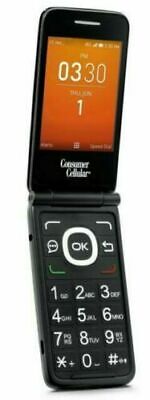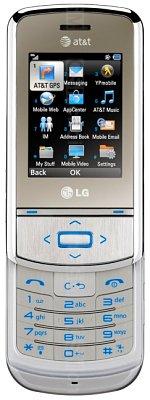You can order our products in the following ways:
1. By ordering from our site 24 hours a day.
- Select the products you are interested in through the search mechanisms or from the various thematic sections.
- Once you have found the product you are interested in, click on the [Add to Cart] link on the product you are interested in and it will be added to your online shopping cart.
- Then follow the simple steps that the form asks you to take to complete your order.
- You will be asked to select a payment and shipping method.
- The shipping time varies from 1 – 4 working days for products that are ready for delivery depending on the time period and the load of the shipping department – courier company.
- CAUTION !! The availability of a product may not be definitive due to possible incorrect information from our suppliers or miscounting of the specific product in our warehouse. In any case, the dispatch department will contact you to inform you.
2. By telephone
You can contact us on 2105249108 working days 10:00 – 20:00 and Saturday 10:00 – 18:00.
3. Order from one of the Gr Mobile Points.
It is important that you have previously contacted the corresponding Gr Mobile Point before passing by so that they have informed you that all the products of your order are ready for delivery.
How do you order?
How to order online.
There are five easy steps you follow to place your orders online.
Step one: Finding the products you want.
Step Two: Learn more about the product.
Step Three: Add products to shopping cart.
Step Four: Submit your order.
Step Five: Track the progress of your order.
Step 1 (one): Finding the products you want.
- Browsing through the products: The store is divided into different sections that appear on the left and top of the screen. If you want to search for a product in a particular section of our store, just click on one of the links.
- Product Features: Got an idea of what you want? Select the product you are interested in, click on the image or link and learn more about it.
- Just Arrived-Latest Arrivals: This section contains our latest products!
Step 2 (two): Learn about the product.
Read about the product: Wherever you are on the Gr Mobile website, if you click on the name or image of a product, you will be taken to a page that contains a lot of information about that product. You are offered various details including:
Product Description, Availability, Photos, Video Presentation and Price.
Resources (like download files, manual, links,….)
Related product options (for other products in that category).
Product Description: This is a paragraph that tries to describe the particular product in as much detail as possible. This will give you a general idea of the product, and anything else that is important.
Key Features: Check out the most important product features here. This is a basic summary of the products features. You can also refer to the manufacturer’s official websites.
Add a product to your shopping cart: When you find a product you would like to buy, simply click on add to cart ( Buy it ) and you will add the product to your shopping cart. Just like in a physical store, your shopping cart holds items until you’re ready to complete your order. You will not be charged for any products until you reach the final checkout stage. You can remove products from your cart at any time.
Step 3 (three): Add to shopping cart.
Just like in a physical store, your shopping cart holds items until you’re ready to finalize your order. When you add a product to your shopping cart you will be taken to the “your shopping cart” page. On this page, you will be able to see the following options:
- (Button) Continue : takes you back to the page you were on before adding the product to your cart
- (Button) Recalculate : Allows you to delete a particular product or to add more. Entering “0” in the quantity window and the “Update Shopping Cart” button will remove that product. Adding a number above “1” will add more than 1 product to your shopping cart
- (Button) Empty your cart :
- (Button) Finalize – Complete: takes you to the checkpoint of your order.
Reviewing your shopping cart: You can see what’s in your cart at any time by clicking the “my cart” button (view cart) at the top and right of every website page.
Step 4 (four) : Submit – complete your order.
When you are ready to finalize your order, you should return to your shopping cart using the corresponding link on each page. Then, on the “your shopping cart” page, you will need to specify the following.
Shipping (regular, priority, overnight, abroad)
Payment (cash on delivery, collection in store, etc.). Then, once you press the “continue your order” button, you will be taken to the final step of the checkout process. There, you should fill in the necessary information such as shipping address, name, billing information (if you want an invoice). All pages from this point are open secured pages. Don’t worry, you have not finalized your order until you click the “Confirm – Complete” button that appears at the bottom of the page which “finalizes your order”. You will also receive a message with the order number and a confirmation code.
Receiving your order: Once you have placed your order, it will take us a maximum of approximately 48 hours on business days to process it and ship it (provided there is no stock issue or shipping point restriction. If there is, you will be notified via email). Once you submit your order, you will automatically receive an email confirmation with your order number. This confirmation does not mean that your product has been shipped. It means that we have received it, and the process of processing it and sending it will begin. If there is something wrong with your order (eg if you chose the wrong shipping method or if the product is out of stock) someone will contact you as soon as possible.
Step 5 (five) : Finding your order.
Our customer service staff is always ready to answer your call and your e-mails. If you placed an order with us and would like to receive more information, you can send us an email at [email protected]. Be sure to include your order number in the message! If you want to know the status of your order, you can follow its progress by logging in to the system at the top of each page and checking, after you have entered the system on the left of the page, your account. That’s right, read the information and see if your credit card was charged-processed, or if your item shipped.